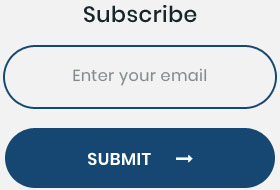The availability of multiple plugins with extensive customization options is one major reason that makes WordPress the most popular CMS platform. Currently, WordPress supports over 40,000 plugins, some of which are developed by third-party developers. Each plugin has its own functionality that can offer more versatility to your website.
However, choosing the correct plugin for your website is as essential as the purpose of the website. This would help to decide the overall user experience. Here we are going to provide five guidance rules you need to keep in mind before choosing a WordPress plugin.
1. Purpose Of Each WordPress Plugin
The purpose of the plugin is to extend the features of your website that will allow you to offer more options or get added information to the visitors. Here, you need to understand the actual purpose of each plugin and cross-examine the same with your requirements. The best way to approach this is to look for some of the most popular plugins and understand their utility. Some of the popular plugins like Yoast SEO, WooCommerce, WPforms, etc. are a few of the common types you can choose for basic functions like SEO, online sales, and lead collection.
2. Checking The Compatibility
With the vast number of plugins, you can often end up having compatibility issues. One of the major causes of the compatibility issue is when you use two or more plugins for getting the same feature. The plugin may also not be integrated with the existing WordPress version of your website. The best way to avoid this is to conduct a WordPress plugin check using relevant tools. The checking can be done in automatic and manual mode.
3. Check Plugin Ratings And Active Installations
This step is essential for you to understand the feedback of the existing users for any plugin. The reputation of the developer also plays an essential role which you can verify by checking the total number of downloads or active installations.
4. Free Or Paid Plugins
The basic functionalities can be covered by any free plugins. However, if you are aiming to generate direct business from the website then it is recommended to go for paid versions. For using WordPress, it won’t cost you any penny; hence, with the money saved, you can easily afford paid plugins. However, as the most paid plugin offers some free usage, it is recommended to use the same before deciding to pay as it can help you to understand their utility in your business. Once you have chosen any paid plugin, it is guaranteed to provide you regular updates with the latest WordPress version to avoid any compatibility issues.
5. Plugin’s Security Issues
With the development of plugins done by third-party agents, security issues can be a major concern as you share important business information on your website. It is reported that 22% of all WordPress sites are hacked for security issues within plugins. Hence, it is highly recommended to ensure that the plugin gets a regular update and they are operating with the latest WordPress version.
Keep in mind the actual purpose of your website before deciding to apply any WordPress plugins. And if you still have doubts on this subject, you can contact the WordPress experts of Matrix Media to get further professional support.


 July 18, 2022
July 18, 2022