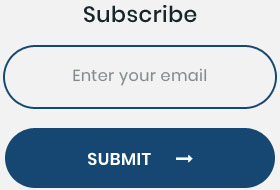If you have had a superb idea for making a WordPress post, but have been away from your PC, you need not worry. You can write down your ideas on paper, but then you will have to jot down the post electronically on your PC. The good news is that remote publication is now possible on WordPress. There are different ways through which you can make posts remotely, and yes, there are different options for you.
Make Remote Posts on WordPress
Set up your WordPress website correctly for publishing remotely. For this, you need to log in to your dashboard and visit the ‘writing’ section just beneath settings to the left of your screen. After that, scroll down unless you see ‘publishing’. Here, you will find a couple of checkboxes. Make sure that both the boxes are checked for XML-RPC and atom publishing. These two sections need to be marked before any remote postings can be made.
You must access any remote publishing program like the popular Windows Live Writer, although there are other programs to choose from, as well. Once you are in the remote publishing client, you need to connect to WordPress by entering your user ID and password for making your post. However, if you do not have the remote publishing client and are keen to do stuff from your mobile, don’t worry; there are options for this as well.
There are a number of WordPress mobile plugins which help you log in from your mobile device to make posts. However, since there is no large keyboard available, you might require spending a few minutes with the thing if the post is a long one. You may even make posts through email if the option is there on your writing dashboard. You need to be careful because whatever is there in the email shows up automatically. Don’t include information which should not be there in your post. It is best to create a separate email account for posting purposes.
With the above information, you can now make remote WordPress posts, even when you are on the drive.

 April 05, 2022
April 05, 2022